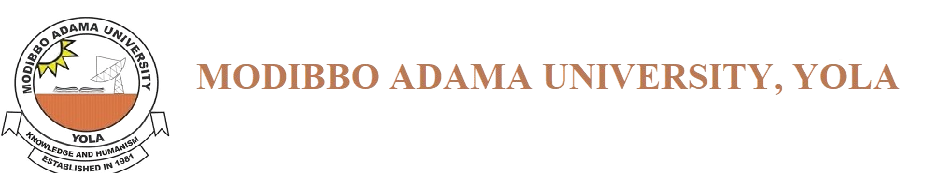Generate your SPIN
The First step before making any payment is to generate a SPIN, If you have not gotten one before, Click here to get your SPIN .
It is generated only once and it is used as an identifier in every subsequent payment or relationship with the
Institution on the WEBPLATFORM.
If you have forgotten your SPIN, Click here to recover your SPIN .
Use your SPIN to make payment
Whenever you want to make any payment to the Institution, you simply use your SPIN and select the purpose of payment to initiate a new payment.
You may use the menu on your left or, Click here to Initiate a New Payment .
If you have made an attempt to initiate a new payment before and unsure of the status of the transaction, please use the RRR or the SPIN to confirm the status of your payment before you attempt the payment again.
Check your Email box
You may check your Email box to print a copy of your payment receipt. Kindly note that where your payment is
un-successful, an email will also be sent to you with the transaction details and the status of the transaction,
explaining the reason(s) why the transaction was unsuccessful.
Thank you!